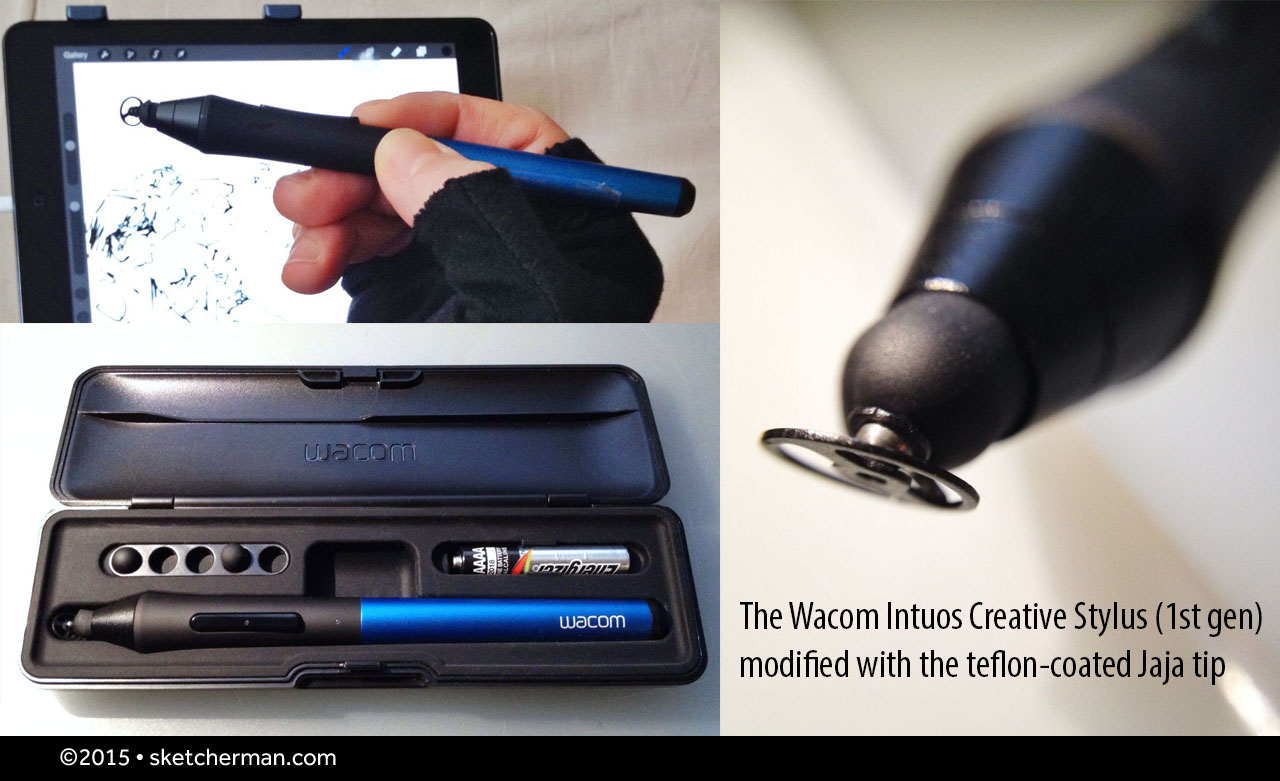What if the Old General Post Office still stood in Hong Kong today?
When discussing Hong Kong’s architectural history, the name of one building pops up again and again; the General Post Office built in 1911 on the corner of Pedder Street and Des Voeux Road Central. When I first saw photos of those soaring porticos topped by proud jutting balconies, I was smitten, and fervently wished I could have seen this beauty before she met the business end of a wrecking ball in 1976.
A few weeks ago, I was interviewed by the Hong Kong Economic Times, along with Gary Yeung, founder of Urban Sketchers Hong Kong. In the shadows of the Hong Kong Museum of Medical Science, an Edwardian gem tucked on the slopes of Mid-Levels, Hong Kong island, we chatted about the passions of Urban Sketchers and the role the group plays in society.
Declared a Monument in 1990, the Old Pathological Institute was revitalized and repurposed as The Hong Kong Museum of Medical Science in 1996.
Among the questions asked of us was our opinion on the way Hong Kong has preserved old buildings. That really got me thinking. I had just returned from the Urban Sketchers Symposium in Singapore, and must say that I was generally impressed by how the city state had managed to strike a balance between retaining some of their beautiful heritage buildings amidst the construction of shiny, futuristic towers of steel and glass.
Ask citizens in any country, and I’m pretty sure some will vociferously declare that precious few old buildings have been saved, while an equally vocal lot will pronounce the opposite. I’m sure it’s impossible to please everyone, and that every country walks the tightrope between conservation and change in the name of progress.
I’m not naive. Both are necessary, and every situation needs careful consideration. I just really wish that more of these truly wonderful, iconic buildings had been preserved here in Hong Kong.
I've always wondered what the Old General Post Office would look like if it still stood today.
Every time I pass the bustling street corner that once boasted the old GPO, I still wonder what it would be like if she was still around. I bet Hong Kong would be so proud of her, which inspired me to create this mashup of urban sketching and fantasy, based on the location today and historic photographs. Hopefully, any old beauties still remaining in the city will meet better fates.
Themed Life Drawing in Hong Kong
Whenever time allows, I like to get some life drawing in. Nothing like it to hone the study of fascinating human forms. 110 Studio in Sheung Wan Hong Kong is run by a good friend of mine, and this video is a compilation of a few sessions I did there recently.
I haven’t been attending life drawing sessions as much as I’d like of late, but do whenever time allows. In addition to attending 'regular’ life drawing sessions where the model is nude, I also occasionally have fun at themed figure drawing sessions, and a new favorite is at 110 Studio Sheung Wan, run by Pei Sea, a very good friend of mine. The video above are some of my favorite sketches from a few sessions at her place.
Advantages of using an iPad for Life Drawing
Using an iPad for life drawing is perfect for me as I like to work fast. It's also a huge plus that I don't have to worry about paint drying and where to put yet another dripping sheet of watercolor/smeary charcoal etc. And of course, it’s quite fun to watch the video playback afterwards, thanks to Procreate! I'm a fan of quick poses, and not needing space for lots of different media or dealing with the threat of spilling liquids, allows me the flexibility to change positions rapidly if I feel like it.
In a future post, I'll go into detail about my digital process for life drawing.
Life Drawing in Hong Kong
The life drawing scene in Hong Kong is cosy (spaces are small) and lively (we have some truly amazing models) and there are 3 studios I’ve been to that I can highly recommend for those interested. I’ll add links at the end of this post. Right now, 110 Studio is the only one I know that focuses on a theme at every session.
Both themed and ‘regular’ life drawing present different challenges. I really love the human form sans attire so I can draw torsos in glorious twists, but also delight in studying light on fabric drawn tight or loosely draped. A theme also gives the model expressions to draw from, adding an additional layer of life to poses. And if the model is good, WOW!
If you’re a newbie, themed figure/life drawing is when the model takes inspiration from a very specific topic. He or she is usually clothed, at least to some degree, depending on the purpose of the session. I’ve attended some where the model is nude but holds poses so animators can study the human form, inspiring characters in film. Often, it’s just for practice, but every bit helps, and the hours put in can add up to make a huge difference in skill level.
Themed Life Drawing at the Drawing Club, LA
I can’t talk about themed life drawing without mentioning where I first got into it: Bob Kato’s Drawing Club (then in Glendale) which I loved attending when I was living in LA. The man took great pains to set the stage, arranging lighting, props and even a movie and accompanying musical soundtrack! Providing an immersive experience made it so much more inspiring, and looking around, I could see many industry pros who obviously felt the same, returning time and again to Bob's in order to hone their craft.
Peggy Moore channelling Norma Desmond at The Drawing Club, Los Angeles, July 2015
I had a chance to catch a session in July at the Drawing Club's new location, Gallery Nucleus in Alhambra, where the theme was Sunset Boulevard. As always, the film inspiring the session was being projected onto a screen. Modeling for us that evening was Peggy Moore, who took great pains with her costume. As you can see from a selection of my sketches, she had Norma Desmond down to a 't', and I had a ball, especially with her expressions.
Here in HK, space is more of a challenge, so we make do and stretch our imaginations a little more. But hey, all you need is a great model embodying the feel of a character, a great playlist, and off you go.
Figure Drawing Sessions in Hong Kong
If you’re in Hong Kong and want to give themed life drawing a go, connect with Pei Sea here. If you’re in LA and haven’t yet been to The Drawing Club, you can find more info at http://www.thedrawingclub.com/
For those in HK, here’s a map so you can also find a life drawing spot close to you. (I’m only recommending places I’ve personally been to.)
110 Studio Shueng Wan (Themed Life Drawing)
You’ll need to hit the 5th floor button at the gate downstairs in order to buzzed in. Take the elevator to the 5th floor and the entrance is on your left.
Run by: Pei Sea.
Email: 110figuredrawing@gmail.com
Cost: HK$200 per 2-hour session
When: Thursday 7:30-9:30pm (check the Facebook pages for latest details)
Where: 5th floor, 110 Jervois Street, Sheung Wan
Format: Short poses, starting with 30secs/slow motion, 1, 5,10,15 and 20 min poses.
Instruction: None, but friendly advice is always available after if you want it.
Equipment provided: Seating and plywood drawing boards. BYO sketching materials
Life Drawing in Hong Kong (nude)
Life Drawing Hong Kong
Philippe runs life drawing sessions in a few places in town. This is the main spot. (Email him to check)
Take the stairs up to the little elevator lobby and read the many notices as you head up the 8th floor. The studio is the door on your left.
Run by: Philippe Charmes. Hailing from France, Philippe is a great guy, an artist who also teaches, and is ever-ready with helpful advice.
Email: lifedrawinghongkong@gmail.com
Cost: HK$150 per 2-hour session (single model. HK$200 if there are 2 models)
When: Tuesday 7:30-9:30pm (check the Facebook page for latest details)
Where: 8/F, Foo Tak Building, 367 Hennessy Road, Wanchai, Hong Kong
Format: Short poses, 2 - 20 min poses.
Instruction: None, but friendly advice is always available after if you want it.
Equipment provided: Seating and plywood drawing boards. BYO sketching materials
Spitting Gecko
Jockey Club Creative Art Centre, 601, 30 Pak Tin Street, Shek Kip Mei, Hong Kong
Run by: John McArthur is another great guy. A teacher in a local school & dedicated artist, he also runs life drawing sessions from his studio in JCCAC.
Email: jmcarthur@spittinggecko.com
Cost: HK$135-$200 (depends on session) BYO materials
When: Thursday 6-8pm, Saturday 2-5pm (check the Facebook pages for latest details)
Format: Short poses, starting with 30secs/slow motion, 1, 2,5,10,15 and 20 min poses.
Instruction: None, but friendly advice is always available after if you want it.
Equipment provided: Chairs, stools, desks, plywood drawing boards, 2-3 easels if you’re early. BYO sketching materials
Facebook: https://www.facebook.com/pages/John-McArthur-Spitting-Gecko-Studio/46462181010
The Best iPad Sketching Equipment for Your Mobile Digital Sketching Studio
I've been sketching exclusively with an iPad for the last year and a half. I've also conducted a few workshops on the subject now (just did one for an Apple Store last Friday), and been asked many, many times about the equipment I use. While I have written about some items before, I thought I'd do a post that summarizes my top-recommended gear and accessories for easy reference.
The core of the Ultimate Mobile Digital Sketching Studio: An iPad and the app, Procreate
iPad
I'm still using the original iPad Air and love it. The iPad Air 2 was released in October 2014, and is even lighter, and more powerful. If you're serious about sketching on the iPad, I'd suggest you get the latest model, with the largest capacity you can afford (Tip: don't buy 16GB iPads - you'll be wasting a ton of time trying to manage space). This will future-proof you for at least 2-3 years.
If you have an older iPad and wonder whether you'll still be able to use it, the oldest you can use with a good pressure-sensitive stylus is the 3rd generation iPad, released in 2012. Apple started using Bluetooth 4.0 technology then, and this is the standard for all the best styli on the market now.
Guess what the pros use to create? After testing multiple art/sketching apps, I can confidently say that there's nothing like Procreate. Simple yet highly customizable, it stays out of your way while ensuring that all the tools you need are easily accessible in a clean UI.
Still my favorite stylus! Remember that the nib is modified though.
Stylus
After testing many (detailed reviews coming in the following weeks), my top favorite is still my old Wacom Intuos Creative Stylus. This is the first generation model, released late 2013. I have tested the 2nd generation model, and unfortunately cannot recommend it until Wacom fixes some of its serious bugs. The good news for you guys is that the old model is now considerably cheaper! The not so great news is that for best results, you should modify it with the Jaja nibs by Hex3 that I listed in my previous post. Fortunately, once you have the tips in hand, the modification is quick and very easy. (You could do it in 15 minutes tops.)
I have also tested the latest Adonit Jot Touch with Pixelpoint (what a mouthful!) and that's what I recommend if you'd like to get a good pressure sensitive stylus without needing to modify anything. This is a new release and is pretty good. Full review coming up in the following weeks.
This tablet holder takes sketching on the iPad to a whole new level. Absolute awesomeness!
iPad/Tablet Holder
This one raises eyebrows wherever I go, and after using it every day for hours on end, I can also highly, highly recommend it. The Twist 360 is an extremely versatile universal tablet holder. I love that it can accommodate most larger tablets (sorry, 7" tablets - Kindles, iPad Minis - don't fit, but I'm testing one that does and will post that later). The Twist 360 is a wonder that allows me to hold my iPad in a myriad ways, stand it horizontally or vertically, with any degree of tilt I desire, even hang it. It takes sketching on the iPad to a totally different level and I'm totally dependent on it!
Capacitive Gloves
I have hunted high and low for a pair I like and tested several that I didn't. These gloves from Agloves are awesome. Woven through with conductive silver in bamboo fabric, they're really comfortable and allow me to to use multi-finger gestures on my iPad while serving 2 purposes: keeping my hands warm in cold weather, as well as erasing smudges on the screen! haha! I like that the entire glove is capacitive, not just the tips. These are very light and pretty thin (exactly what I was looking for) and so may not be sufficient for you if your winters are very cold. Agloves has thicker, warmer versions for that.
Great Seating on the Go
I've being doing a lot of urban sketching, and when you're out and about, good, solid, ergonomic seating is paramount. While evaluating my options, I decided that what I purchased had to fulfill 4 important criteria:
- my choice had to be as light as possible
- had to be really well-made and last me at least 10 years
- pack really small
- support my lower back!
Here are my favorite options, ticking all the boxes and working better in slightly different situations. The Helinox One Camp Chair was my first purchase. It's really quick and pretty idiot-proof to set up, and packs to about the size of a sneaker. Weighing in at under 1kg and under 2lbs, I can pick it up with my little finger. This beauty is also so comfortable to sit in, and yet is strong enough to take 350lbs! It leans back a bit, and is probably not for those who like to be very upright. (I do find that slipping a jacket behind me is an easy fix for that when i do want to sit up straighter.) Another plus: the curve of the fabric cups my elbow, thus supporting my arm for the hours I spend outdoors sketching. When it's time to kick back, have a drink and swap sketching stories under the trees, wow- this is the absolute best chair to stretch out and relax in!
The Helinox One has a larger footprint and takes about 20-30 seconds to set up however. When I know that I won't have much space (think museum interiors and narrow sidewalks) and want almost instant setup and takedown, my seating of choice is the Walkstool 55 XL. It comes with its own handy mesh bag that you can sling over a shoulder. I really wanted something that would fit into any of my backpacks, however. Telescoped, it's a compact 14" long, and love that this stool can be used at 2 lengths: short and fully extended. There are several sizes, so you can pick one that suits your build. The seat is large and comfy, and I was delighted to find that (in addition to lightning fast setup) I automatically sit up straight when I use it. Slouching takes effort when I'm on it, so my posture instantly improves!
Neither of the 2 seating options is particularly cheap, but pick any up and you'll feel instantly that they're built to last. I've used a lot of bargain basement clunkers that were either bad for the back or heavy as hell. Truly, you get what you pay for, and as sketching outdoors is something I do so much, I realized I should just invest in solid, dependable options. These are light, strong, very durable and ergonomic to boot! I figured if I got 10 years out of them, these would each only cost me about $10 a year. When you look at it like that, they're no brainers, really.
Do you have other equipment to recommend? I'm always on the lookout for gear that improves my on location sketching experience. Please add your suggestions in the comments! :)
Sketching with an iPad
In the course of urban sketching or life drawing, I am often approached by the curious who are fascinated by my choice of medium.
“Is that an iPad?” is often followed by “What app are you using?”
I’ve even been asked a few times, “You can draw on an iPad, but can you draw on paper?”
I thought it would be good to post some questions I am often asked, along with my replies. For those who want the really short version, here's the essential information:
I've found that the combination of iPad Air + Procreate + Intuos Creative Stylus = creative awesomeness!
Is that an iPad?
Why yes it is. I use an iPad Air and love it for many reasons. After getting used to the feel of the rubbery stylus nib gliding over glass, the lines between mediums disappear.
What app are you using?
My app of choice is Procreate.
I have tried many art apps for the iPad including Sketchbook Pro, Sketch Club, Art Rage, Inspire Pro and Brushes. They all have their pluses and minuses, but Procreate is the only app that, to me at least, makes drawing and sketching natural and efficient.
What are you using to draw with?
I am currently using Wacom’s Intuos Creative Stylus. (My review on it is here.)
I used to use Ten One Design’s Pogo Connect with my iPad 3, but it does not work with the iPad Air due to hardware differences that can’t seem to be fixed. I got the Creative Stylus shortly after I found that the Pogo Connect would only make chicken scratches with my iPad Air. The Creative Stylus is an amazing tool! The only thing I’m not so happy about is that the rubber nibs wear out very quickly. (Are you listening, Wacom?) But pencils need to be sharpened, and pens, paint and paper get used up… I chalk up the occasional purchase of nibs to materials I need to replace every now and then.
The Intuos Creative Stylus comes in a great solid case, complete with space for spare nibs (you get 2 extras with purchase) and a slot for a AAAA spare battery.
Do you use your finger?
I could use my finger, and do in a pinch, but choose not to because it’s harder to see what I’m doing. I’m a huge Apple fan but disagree with Steve Jobs on this point - the iPad does need a stylus; at least for drawing and painting. But that’s just me. I am well aware that there are many iPad-based artists who are happily using their own digits.
Can you draw on paper?
The iPad has been around for about 4 years. I’ve been drawing for a little over 40. I did learn to draw on paper (although my parents might interject that some walls and furniture should be included too).
What made you decide to use an iPad?
I made the switch for several reasons. The short answer is ‘convenience’, but there’s a lot more to it than that.
Perhaps it would help if you understood the challenges I had. (If you’re an artist too, you might empathize):
- lots of stuff to store: a large assortment of paper (used and unused) and sketchbooks of all sizes and types, not to mention pens, brushes and related accessories (You should know that the average home in Hong Kong is about 500sq feet)
- the need to store and care for original artwork properly
- smudging
- fading
- scanning artwork
- lighting and photographing artwork larger than A4 size
- retouching scanned artwork (spend a few hours cleaning up pencil artwork, then let’s chat about how fun that is)
- correcting color fidelity of artwork in Photoshop
- packing gear (I used to regularly carry watercolors, an assortment of sketchbooks, pens, inks, pencils, color pencils and brushes, along with accessories like rags, water containers, palettes etc.)
- forgetting gear
- cleaning gear
- the weight of said gear and associated consequences
- the cost of constantly buying more materials all the time
This workflow might help you appreciate how I sketch now:
- be inspired by a sight
- find a place to sit/lean
- whip out iPad and Intuos Creative Stylus (seconds to set up)
- turn iPad on and launch Procreate
- have fun sketching (a fully-charged iPad battery lasts me about 7-9 hours of sketching, making a full day out very possible)
- export hi-resolution jpgs, and or a stroke-by-stoke video in seconds, as soon as I’ve completed a piece
- close my iPad, return the stylus to its case and slide everything into my backpack
And at home:
- Wirelessly back up original artwork files to Dropbox & Box and hard drives at home. The jpgs I exported are also in iCloud (auto backup), therefore available almost instantly in iPhoto on my Mac
- upload artwork to website and social media (and if I had an iPad data plan while sketching, I could have uploaded work immediately)
Other advantages of going digital:
- the undo button
- painting in layers
- an arsenal of media with no extra weight
- ...not forgetting all the other usual reasons people use an iPad; it's like those magic hats with no bottoms from which I can pull out my library of notes, books and magazines, my music collection etc.
The other fact some people fail to consider is, using an iPad has turned out to be much more environmentally friendly than I first thought. I hardly consume any paper / paint / ink / pens now. Have you ever thought about the resources required to produce all the paint, ink, pens etc? And not much of that is recyclable. And some of it is toxic too (think packaging, paints with heavy metals like cadmiums, and their accompanying fumes).
“But your iPad had to be manufactured too. How long will that last you? What will become of it when you upgrade?”
Good questions. The truth is, I keep all my gadgets and fix them if they don’t work. Or pass on stuff I don’t use. My Mom is using my first iPad. If she didn’t need it, I’d use it in other parts of my home; as a recipe holder in the kitchen, a magazine reader by my bed (ooh - more paper saved!) And in a couple more decades, I thought it would be interesting to create an art installation with all these gadgets that have contributed to my creative output.
Please note that I don’t claim to have all the facts and figures to support my hypothesis that using an iPad could be greener than traditional media. You have to admit that it’s worth contemplating though, and if you know of a reputable study that makes such a comparison, I’d love to hear about it.
Would you go back to using paper?
To that, I’d say, "Never say ‘never’ ". I absolutely love what the iPad + Procreate + Intuos Creative Stylus allow me to do now, but if there’s something I want to do that is not achievable on an iPad, sure. Paper, canvas, board or concrete… bring it on!
What’s that handle-thingy you use on your iPad?
What you see is a device called the Bracketron Twist 360. It's not an iPad case. It's more of a tablet holder that can set your iPad in any orientation you can think of.
I’ve tested many kinds of iPad cases, and whenever I upgrade my device, get a little irritated at the wasted covers and cases I can no longer use because of a few millimeters difference in size. I wanted to find something durable and extremely versatile to use with my current iPad, whether or not it grew or shrank by an inch or so. I also wanted a way to prop my tablet up in any orientation I choose. All this and more I found in the Twist 360.
I hope this has given you some insight! I welcome questions and will add relevant ones and my replies to this list as they come up.